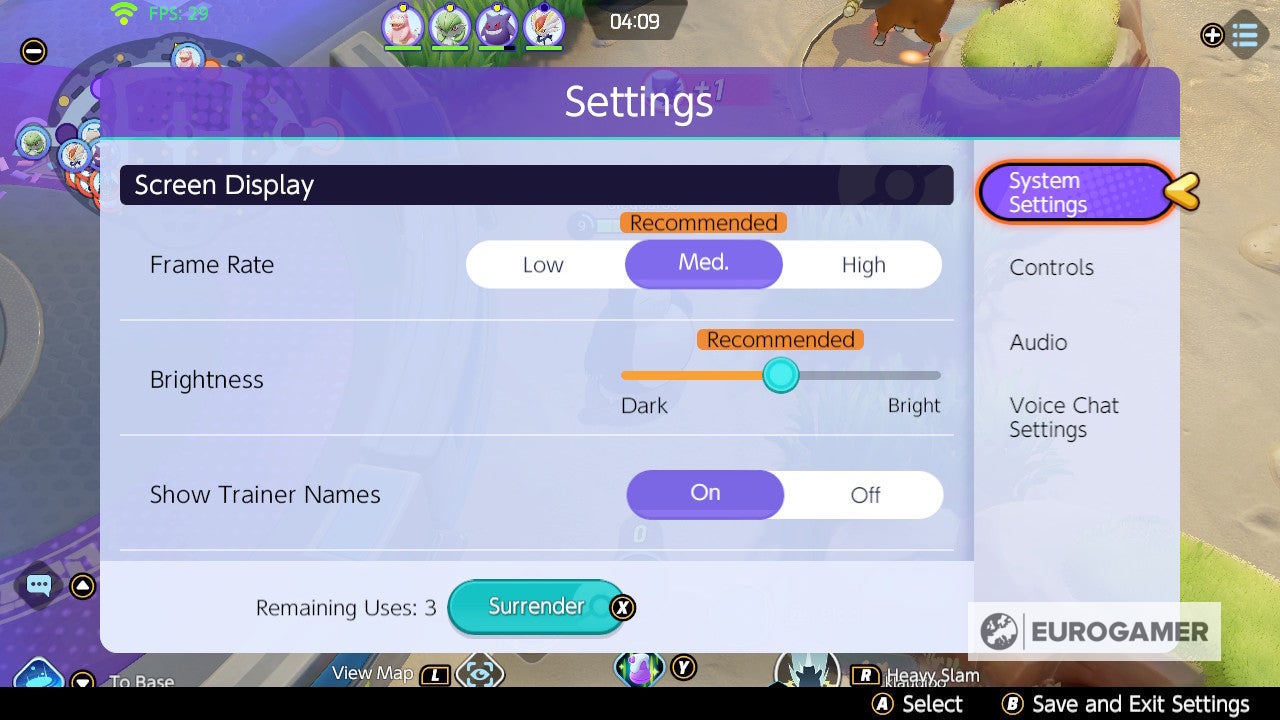There is a myriad of reasons that can lead to this. Either the match is not going anywhere and you’d rather try again with a different team or pick a different Pokémon altogether, or maybe your Deliveroo order arrived just as you started a new game. For this, the option the surrender a match is key, but there are some details to consider. This page will explain how to surrender a match in Pokémon Unite in order to quit a match safely without being hit with penalties. First of all, the way to access the option is straightforward enough. While in a match, you have to press the plus (+) button on your Switch, followed by the minus (-) button. In order, this will open the players’ list and the settings menu. If you look at the bottom of the screen, you will notice the ‘surrender’ button, alongside a remaining use indicator. When you surrender a match, the majority of your team must vote to surrender as well. If not enough votes are counted, then you’ll be able to try again two more times. This has not specific cost in terms of gameplay, but there is a cooldown to consider, which prevents people from spamming it. Once a match starts you’ll have to wait 300 seconds (five minutes) in order to use the surrender option. If it fails to get enough votes, you’ll have to wait 90 seconds (a minute and a half) to try again. Need help deciding which Pokémon to choose? Check out our Pokémon Unite tier list and build guides for - Pikachu, Snorlax, Gardevoir, Cinderace, Greninja, Gengar, Blissey, Lucario, Espeon, Delphox, Glaceon, Buzzwole and Absol. You can also learn more about the Ranked system, Fair-Play Points and how to surrender a match. Surrendering a match in Pokémon Unite, as opposed to just exiting or closing the game altogether, is actually a great option to consider. Doing either of these alternatives will impact your Fair-Play points, which can lead to long-lasting consequences. Next time you want to exit a match, proceed with caution! And don’t worry, there’s always next time.