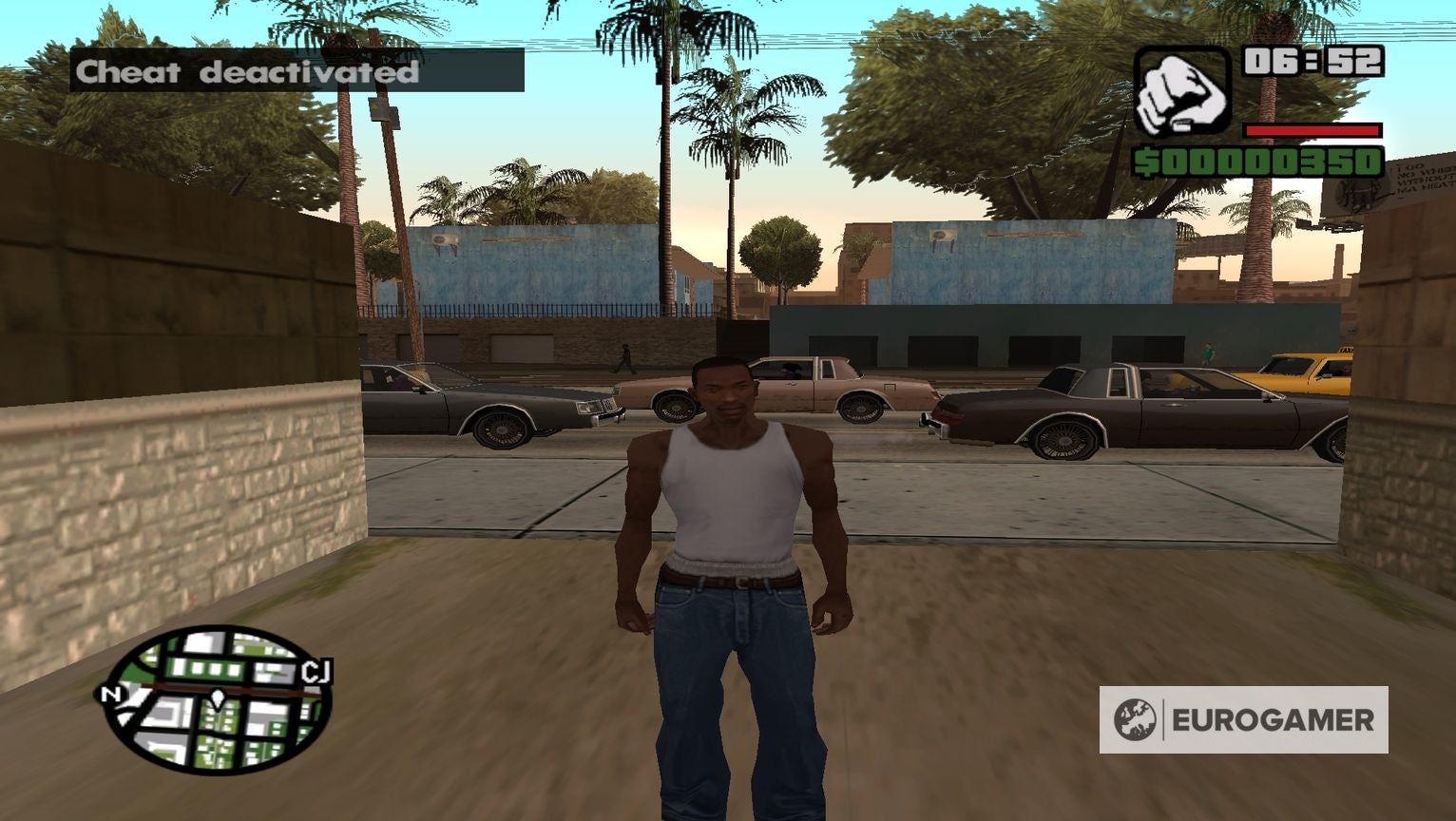At this point GTA San Andreas is available on a range of platforms old and new - including the 2021 Definitive Edition which brings it to a Nintendo system for the first time - so below you’ll find our list of all GTA San Andreas cheats on PC, PlayStation, Xbox, Switch and mobile - plus an explanation of how to enter cheats in San Andreas - so you can wreak havoc in Los Santos wherever you’re playing. On this page: If you’re looking for more explainers, we have pages on San Andreas gyms and fitness, girlfriends and how to leave Los Santos.
Several cheat codes in the 2021 Definitive Edition have been disabled. Rockstar has confirmed it has removed some cheats for technical reasons, and we have verified which have worked for us on this page - and have kept the ones which have worked in previous re-releases below if you are playing those. There are new cheat codes in the Definitive Edition. One is Big Head Mode, which is performed by entering the Konami code (Up, Up, Down, Down, Left, Right, Left, Right) then the right-most face button, then the down-most face button (so on PlayStation, would be Circle then X). There is seemingly no PC-specific way to input this cheat by using the keyboard. Here’s the cheat in action via Dan Allen Gaming on YouTube:
Controller and keyboard inputs (mostly) work on all platforms in the Definitive Edition. This means on PC you can use controller input to activate cheats (useful for the new Big Head Mode in particular!) and on console, use the PC keyboard inputs to activate cheats. However, in our experience the ones which work and which don’t can vary - so if one code doesn’t work one way, try the ‘usual’ method for that platform to see if that works instead. Using cheats can disable Trophies and Achievements. As such, use a separate save file for any cheat-filled sessions. If cheats don’t work from the start of the game, complete the first mission. This is the ’tutorial’ and can open up more options when completed, so play until you are ‘allowed’ to explore the open world, and then start entering cheats. A lot of cheats can’t be deactivated. While re-entering most “mode”-style cheats (ones that toggle something on or off, like slow motion for instance) will bring up a “Cheat Deactivated” notification, we often found when testing them out that this didn’t do anything and the cheat remained active until we quit the game or reloaded a save. This is another reason to save your game first!
GTA San Andreas Xbox Cheat Codes (for Definitive Edition and previous Xbox releases): GTA San Andreas Xbox Cheat Codes disabled in the Definitive Edition: GTA San Andreas PlayStation Cheat Codes (for Definitive Edition and previous PlayStation releases): GTA San Andreas PlayStation cheat codes disabled in the Definitive Edition: GTA San Andreas PC Cheat Codes (for Definitive Edition and previous PC releases): GTA San Andreas PC Cheat Codes disabled in the Definitive Edition: As long as your button presses are being registered - as in, you’re not in the middle of a cutscene or something like that - then once you’ve completed them in order, it’ll work. In brief, you’ll need to download a third-party keyboard app that allows a keyboard to be used as a kind of overlay to any mobile games you’re playing. With that, you can then type in the letter-based cheats as listed in our PC Cheats section, and they’ll work as usual. We recommend you exercise caution in downloading third-party software of course, so if you’re dead set on using cheats in the mobile version of Grand Theft Auto: San Andreas, do your research first!