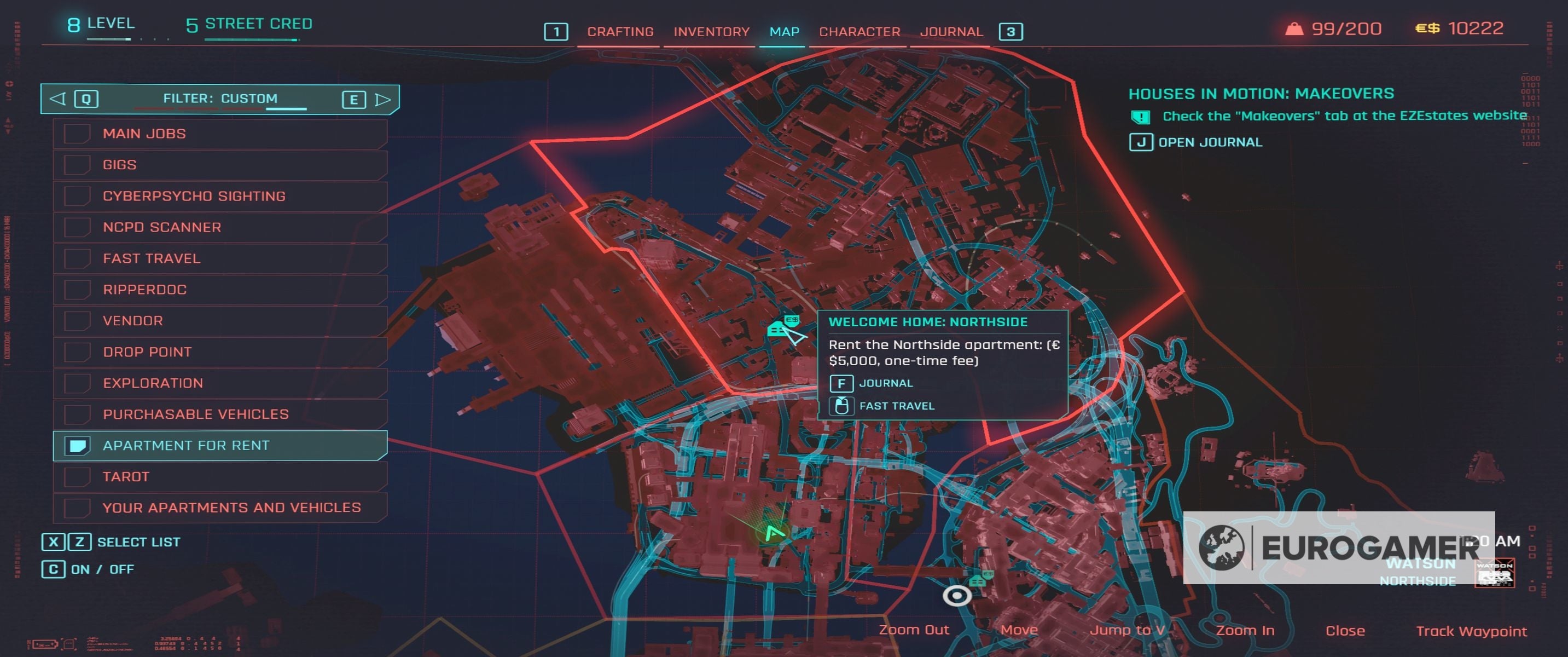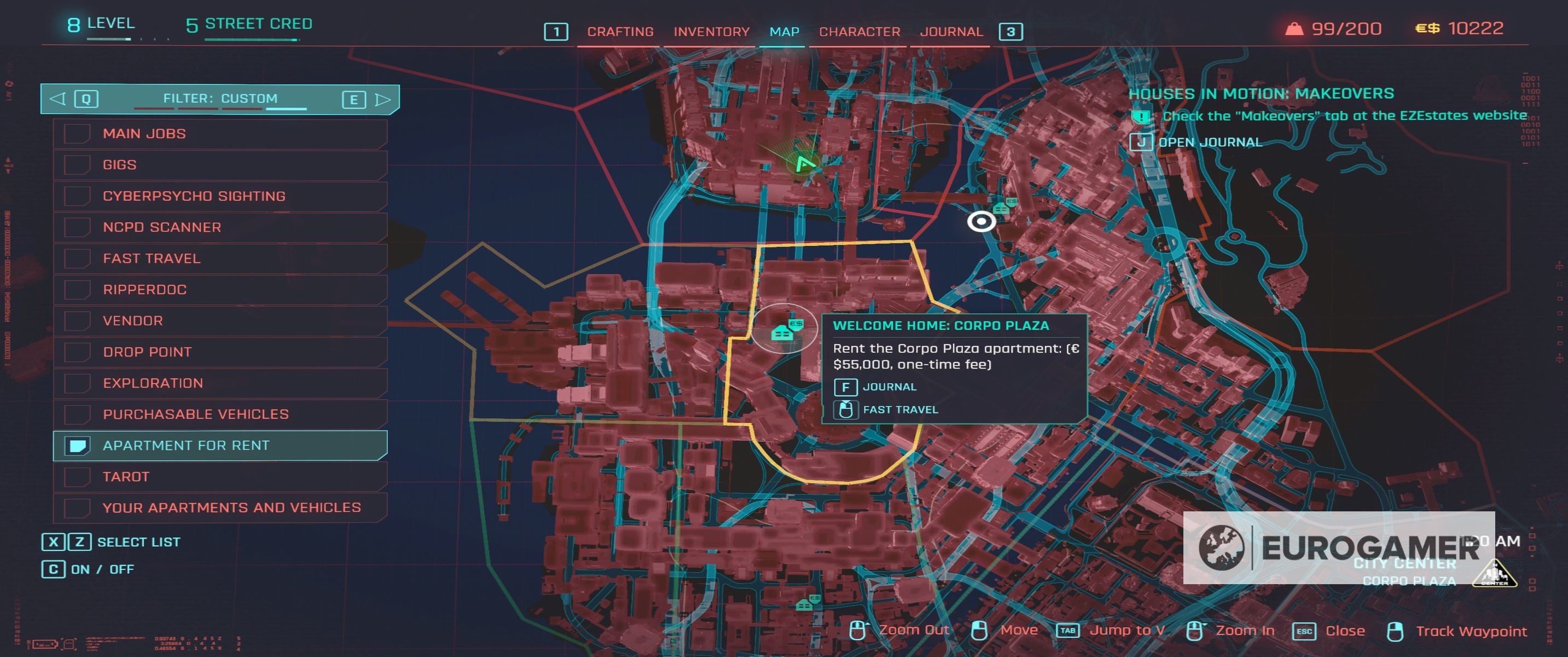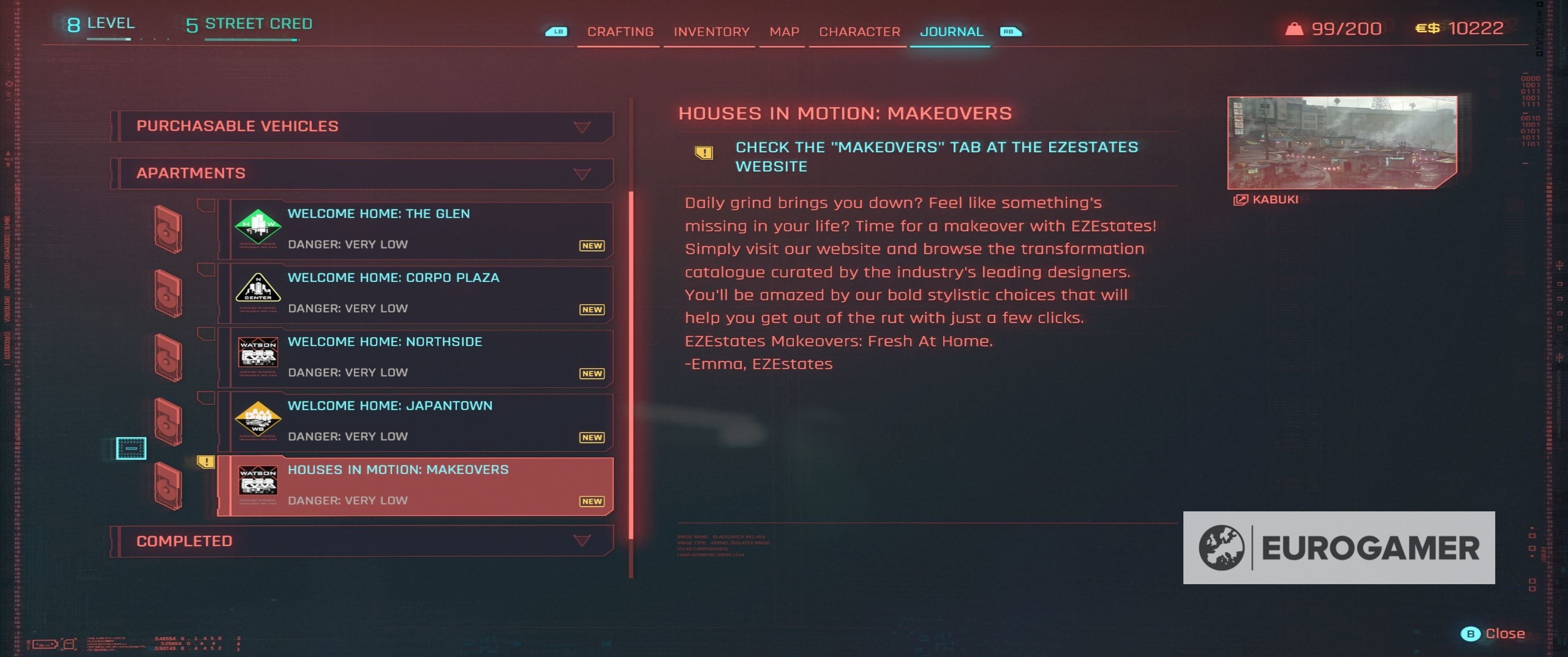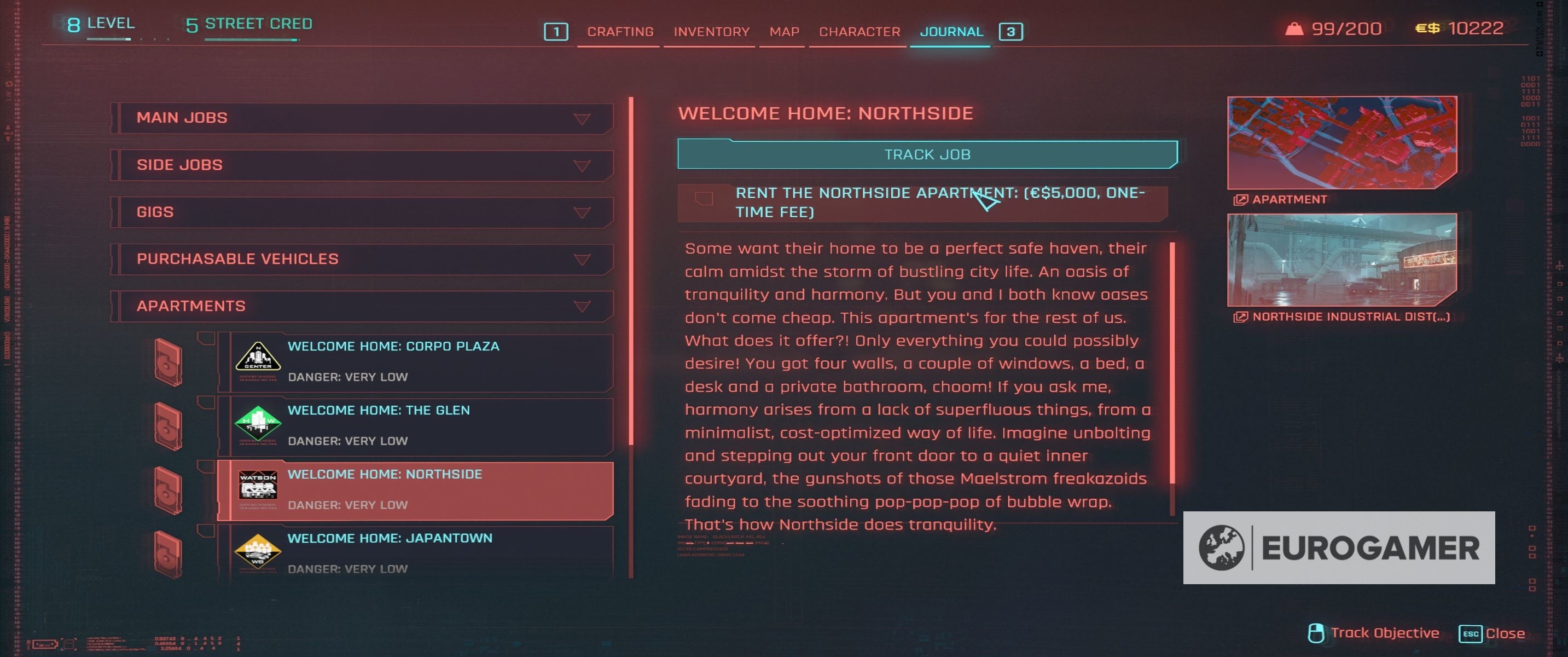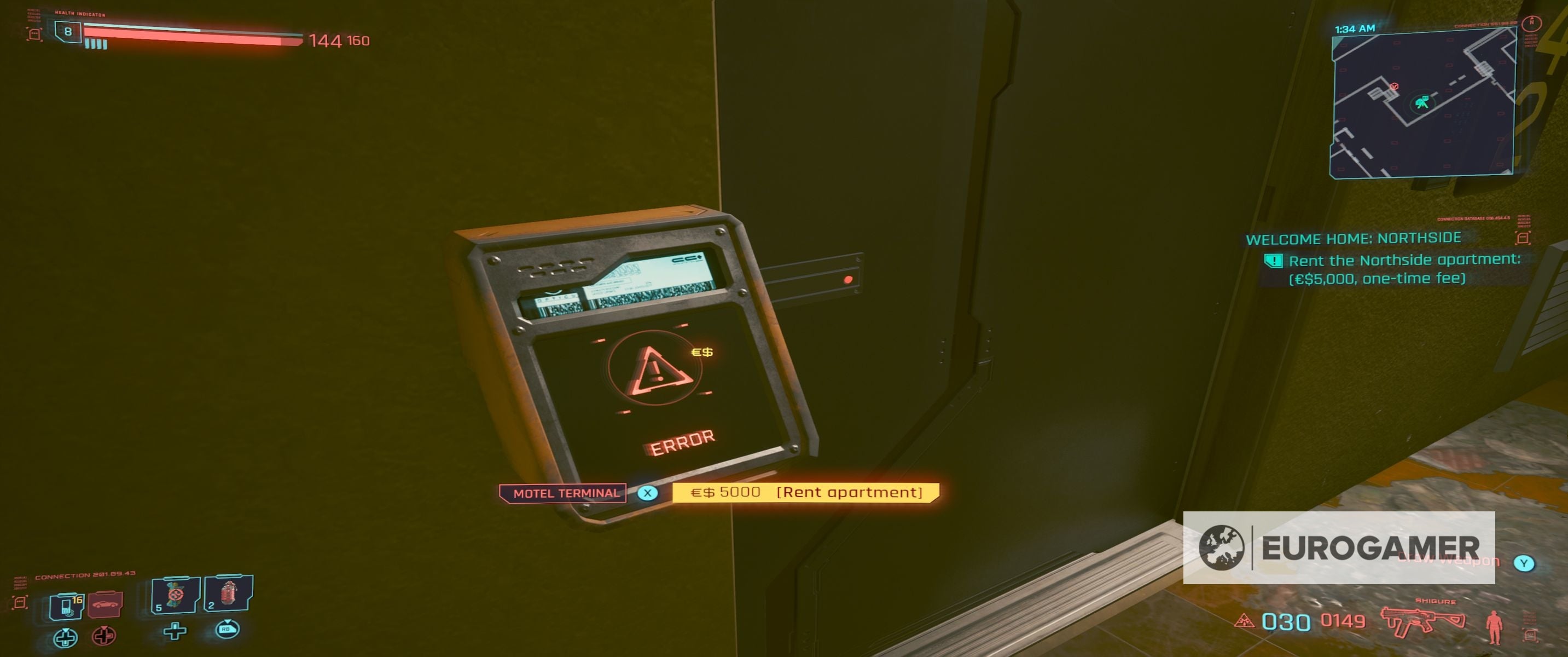Beyond the apartment you are given at the start of the game, there are four additional apartments to find in four regions of the city, each increasing in cost. Though you ‘rent’ each one, these are purchased with a one-time fee, essentially making them yours - allowing you to access your stash and earn apartment buffs. As well as new apartment locations, for those happy with the apartment at the start of the game, you can makeover your apartment through the EZEstates website. On this page: Note you needed to have completed the ‘Playing for Time’ story quest before these will be accessible. When ready, you can access all apartments and renovations through the EZEstates website. To do this, visit your first apartment given to you as part of the story in Megabuilding H10, and investigate the computer. You’ll find this between the front door and the bathroom (the latter of which allows you to change your appearance as of the 1.5 update). Once there, select EZEstates in the bottom right. By default it’ll show the four new apartments, but you can select ‘Renovations’ on the left for how to spruce up your existing abode. Each renovation is $10,000 - though for that money, we’d recommend putting it towards a whole new apartment to live in, with one coming under the price bracket already…
Northside, Watson ($5,000) Japantown, Westbrook ($15,000) The Glen, Heywood ($40,000) Corpo Plaza, City Center ($55,000)
As well as the EZEstates website, you can find them in-game by selecting the relevant quest in your journal (Apartments how has its own tab) or when viewing the map, use a Custom filter to show ‘Apartment for Rent’. If you visit in person, track the job for the relevant location, and interact with the pad by the door. Assuming you have enough credits, your new home is yours. Even though you are ‘renting’, this is a one-time fee - effectively making it yours for the rest of the game. There is also no limit to the number of properties you can rent - so if you have the money, you can ‘rent’ them all. The 1.5 update patch notes are here! New additions include how to change your appearance in Cyberpunk 2077 and Cyberpunk 2077 apartment locations. Elsewhere, we have explains on Cyberpunk 2077 life paths, money making, XP levelling, best Cyberpunk 2077 armour and clothing, best Cyberpunk 2077 weapons, romance options, Cyberpunk 2077 endings and how long to beat Cyberpunk 2077.
Showering: ‘Refreshed’ status for one hour (regenerates health during combat up to 60%; increases further 20% with the Regeneration perk) Sleeping: Applies ‘Rested’ status for one hour (+20% skill XP) and regenerates health Brewing coffee: ‘Energised’ status for one hour (+25% Max Stamina, +30% Stamina regen)
Grab the buffs you need and enjoy Night City!